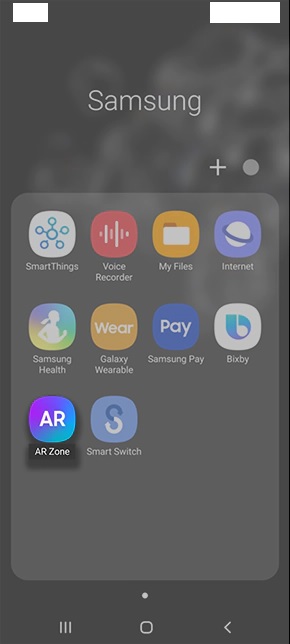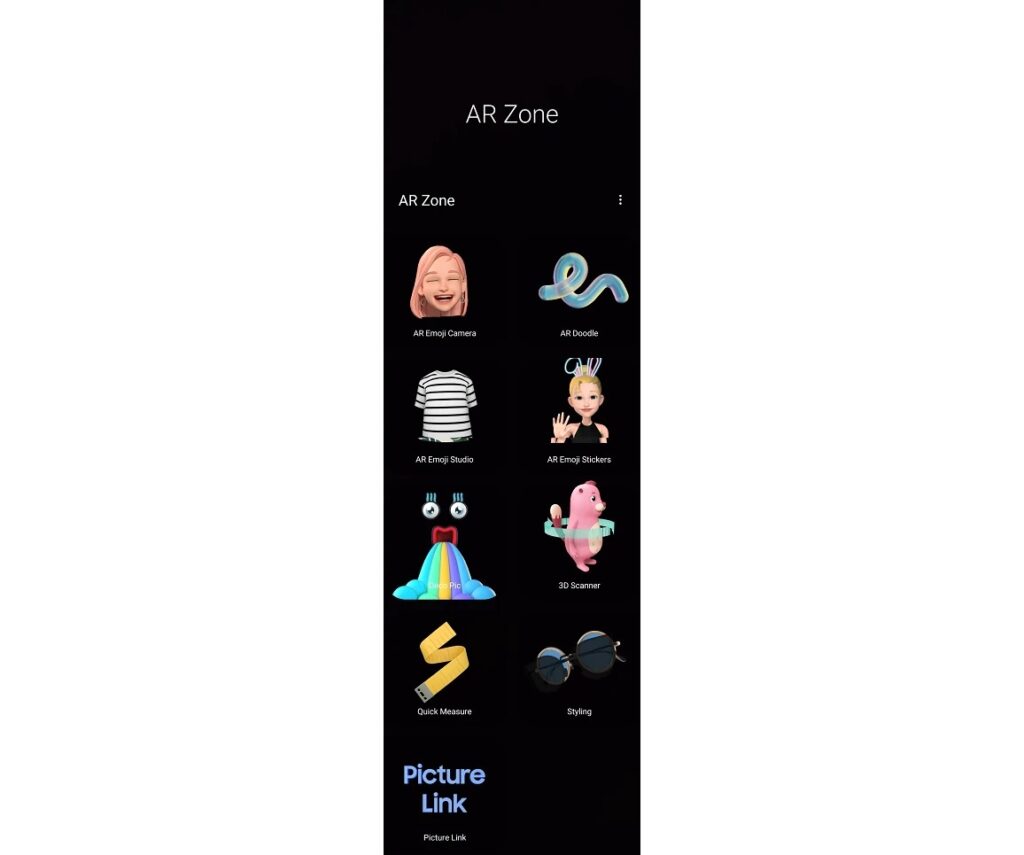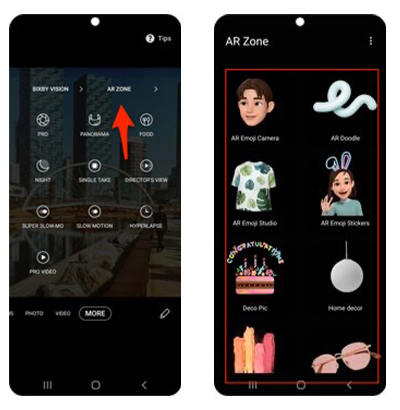In this article, we are going to understand the AR Zone app and what are the features that come with it.
What is AR Zone App on Android?
The term AR stands for Augmented Reality. It is similar to getting a compelling experience of the real-world environment. AR takes 3D to the next level by appealing to the user’s senses making everything more vivid and real. Samsung smartphones come with the AR Zone app and it is one of the best use of any Android smartphone. Using the app, you can create a lot of fun stuff using your smartphone camera. The AR Zone app enables users to take advantage of AR features using the camera and use features including AR Doodle, AR Emoji, etc. Using these features, you can add a lot of fun AR elements to your photos and videos which makes the user experience a lot better. Also, Read: Augmented Reality vs Virtual Reality: What’s the Difference?
Features of AR Zone on Android Smartphones
AR Emoji Camera: Using this feature, you can create an emoji of yourself called My Emoji. After that, you can use My Emoji while recording videos or taking photos and you can also use other character emojis as well. AR Emoji Stickers: You can create your own stickers with the Emoji expressions and actions.AR Emoji Studio: It lets you edit or decore a My Emoji and you can also create My Emoji stickers.AR Doodle: Using this, you can put virtual handwriting or drawings on faces anywhere and then record some cool videos.Deco Pic: It allows you to capture photos or videos with stickers. Quick Measure: With this, you can measure the size and distance of the subject quickly and easily.
Also, Read: Facebook is Planning to Bring Holographic Optics for Thin and Lightweight VR
How to Use AR Zone Feature on Supported Devices
Now, you can follow the first 4 steps and in the 5th step, you can try different options like MASK mode, AR Doodle, AR Emoji Stickers, AR Emoji Studio, etc.
Final Verdict – AR Zone App
So these were some of the cool features of the AR Zone app on Samsung smartphones. Now you must be wondering, what about other smartphones that do not have the AR Zone app. If you need AR Zone’s functionality on any Android smartphone, you can download Google Play Services for AR from the Play Store to use AR features on any Android smartphone. In case you didn’t understand something, or you can have any other queries regarding this article, then feel free to comment down below, we will be more than happy to assist you. Peace ????