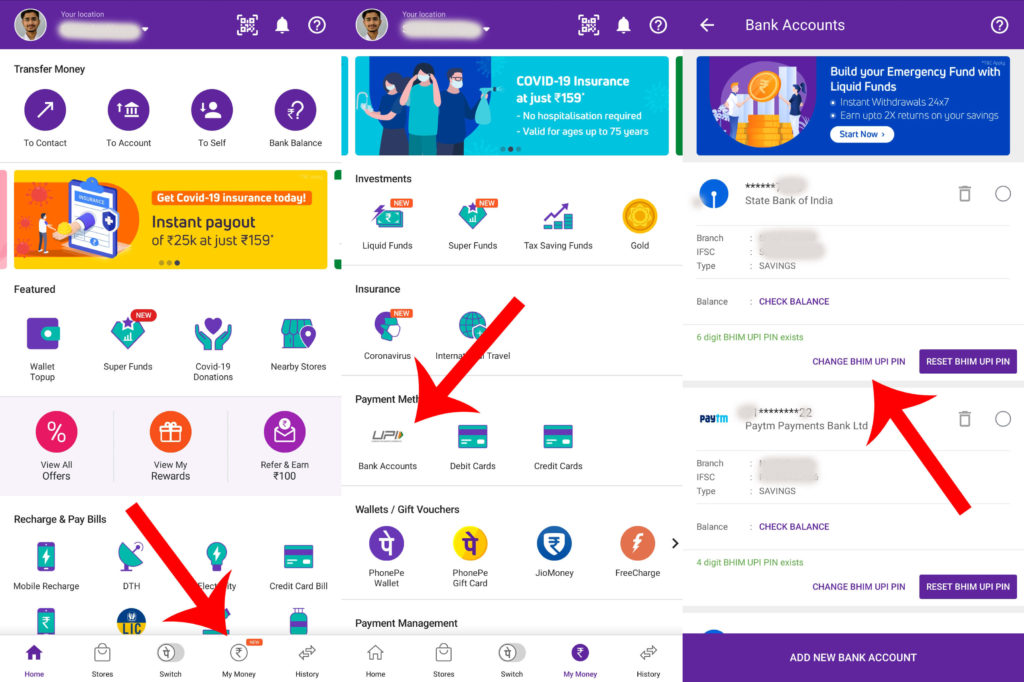UPI PIN is the key to our bank account through mobile applications, and we should keep it secret and secure, but what if you forget your UPI PIN or you want to update it, so you are in the right place. In this article, we are going to discuss how to change UPI PIN? If you are using any UPI application (like GPay, BHIM, Paytm, etc) so in this article, you will get to know how you can change, update your UPI PIN through the mobile app. Read More About UPI (Unified Payement Interface) from here.
Change UPI PIN
There may be various reasons of different people to change UPI PIN, one reason could be if someone else then you get to know your UPI PIN and in such situation, you cannot risk your money, no matter how much trustworthy the person is, you should definitely change your UPI PIN without a delay. Or if you feel that your current UPI needs to be updated or your current UPI PIN isn’t much strong, and you wish to update it. So here, in this article, we will discuss how to change UPI PIN using Google Pay, BHIM, Paytm and PhonePe app. Before changing UPI PIN, you can also check, Top 4 Best UPI Apps for Reliable Money Transfer
From BHIM App
BHIM (Bharat Interface of Money) is the government-based UPI application, developed and maintained by NPCI (National Payment Corporation of India). Let’s get started with how to change UPI PIN from BHIM app, to do so follow the following steps
Open the BHIM app.Then tap on the Profile tab from the below bar.Now, tap on the Bank Account section.You will see the list of bank accounts.Again, tap on your bank account for which you want to change the UPI PIN.Several options will be opened, click on “Change UPI PIN”.Now, enter your current UPI PIN.Set up a new UPI PIN.Again, confirm and enter the new UPI PIN.
Also Read: Top 5 Best Web Browsers in 2020 That’s it. Your UPI PIN has been changed successfully, using BHIM.
From Google Pay
GPay, the most secure and quite popular UPI application designed and developed by tech giant Google. It becomes the most popular and favorite app after it is listed on NPCI’s UPI service list. So let’s have a look at how you can change UPI PIN using Google Pay or GPay.
Open the Google pay application on your phone.Go to your Profile, by tapping over it from the top-right corner.Tap on your bank account for which you want to change the UPI PIN.Click on three dots at the top-right corner.Now, enter your current UPI PIN.Set up a new UPI PIN.Again, confirm and enter the new UPI PIN.
Also Read: Microsoft Launches Bing Wallpapers App for Android Here you go, you have successfully changed the UPI PIN using Google Pay mobile application.
From Paytm app
Paytm is India’s most trustworthy and said to be the first UPI application that introduced online payment to the country. After having so many competitors in the market, it is still standing tall and its effective and amazing features drive its costumers’ craze toward the app. Now Paytm is not only a UPI app, it’s a complete package, you can shop from Paytm mall, also can create your account in Paytm bank, and have a physical card. So, let’s have a look at how we can change UPI PIN using Paytm mobile application.
Open the Paytm app on your smartphone.Click on your profile icon from the top-left corner of the screen.Go to “Profile &Settings”.Go to the “Payment Settings”.Now tap on “Saved Payment Details”.Tap on your bank account for which you want to change the UPI PIN.Click on “Create New UPI PIN”.Tap on “I remember my old UPI PIN”Now, enter your current UPI PIN.Set up a new UPI PIN.Again, confirm and enter the new UPI PIN.
Also Read: 3+ 2FA Applications to Secure Your Online Accounts Resetting your UPI PIN using the Paytm app is the easiest method if you forget your old UPI PIN, so you reset it easily, by entering your card details.
From PhonePe
PhonePe is another largest payment app used throughout the country. Initially, it was designed and developed for Bangalore based UPI service and later Flipkart integrated with Phone Pe and make it India’s first payment service to be integrated with an e-commerce site. No doubt on the reliability and safety of PhonePe as it holds 54% of total market share. Follow the below steps to change UPI pin of your bank account from PhonePe app:
Open the PhonePe app on your smartphone.Then tap on My Money tab from the below bar.Now, tap on Bank Accounts under the Payment Methods section.Now, you see the list of your bank accounts.Finally, tap on the CHANGE BHIM UPI PIN label.Now you are good to go.
Also Read: 7+ Cool Tips and Tricks for Telegram
Wrapping Up
So here you get to know how to change UPI PIN, with BHIM, Google Pay, and Paytm app. But always be careful, because it has some limitations, if you enter your UPI details wrong for three times, your account will be blocked for 24 hours, you won’t be able to use UPI service for next 24 hours. So, if you forget your old UPI PIN, try to reset it, here we have discussed one method with Paytm app.