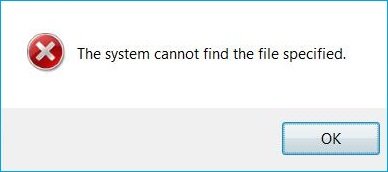The potential things that cause this error are missing driver files, connection problem, corrupt registry keys, disk errors and some other too. In this article, we are going to show you some of the methods by which you can fix 0x00000002 error, “The system cannot find the file specified”.
How to Fix 0x00000002 Error “The system cannot find the file specified”
Keeping your Windows Updated
This is one of the best solutions that do not require any hassle and works for many. Windows updates are important for optimum performance and smooth experience. So it is always recommended that you keep your Windows updated to the latest version. Just press “Windows+I” and go to ‘Update & security’ and click on ‘Check for updates’. Install the updates and you shall be good.
Reinstalling the Drivers
Step 1: Go to Control Panel and click on ‘Device Manager’Step 2: Double-click on a category to expand it.Step 3: Select the item you want to uninstall, right-click on it and select ‘Uninstall’ from the menu.Step 4: In the confirmation dialogue box, check ‘Delete the driver software for this device’ and click on OK.Step 5: Now you shall reinstall the driver.
Verifying the System Log Files
Step 1: Go to C:\Windows\INF.Step 2: Open the ‘INF’ folder and search for ‘setupapi.dev.log’ and double click on it to open the file.Step 3: Press “ctrl+F” and in the search bar type, “cannot find the file”, hit enter.Step 4: Paste the missing file in C:\Windows\INF folder, reinstall the driver, and restart your computer.
Verifying RTHDCPL in Registry Key
Step 1: Press the “Windows+R” key to open Run prompt.Step 2: Type ‘Regedit’ and hit enter.Step 3: Now locate the registry key and verify RTHDCPL in HKLM\Software\Microsoft\Windows\CurrentVersion\Run\Step 4: Now check if it is here or not, check for ‘Run’ property.Step 5: Set the ‘Admin-user permission as ‘Completely control’ and press OK.
Using sfc/scannow
Step 1: Go to Windows search bar and type ‘Command Prompt’ and right-click on it to ‘Run as administrator’Step 2: Type “sfc/scannow” command and hit enter. Let the whole thing complete, restart your computer and you should be good. So, these were some of the methods by which you can fix 0x00000002 error, ” The system cannot find the file specified”. Try these methods and do let us know. Read More About
How to Fix Error 7 in TWRP While Flashing any Custom ROM?How to Fix “The Driver Being Installed Is Not Validated For This Computer” Error in Windows 10